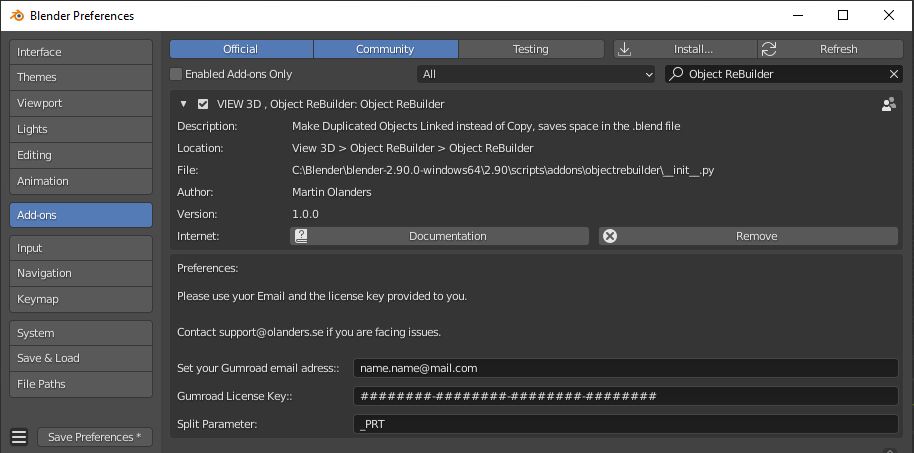Object Rebuilder
With this addon, it is possible rebuild one or many objects in Blender. Rebuild in this case means that objects that have the same name will get linked instead (instances of parts with the same name) of being duplicated. Works for Blender 2.8x and 4.x
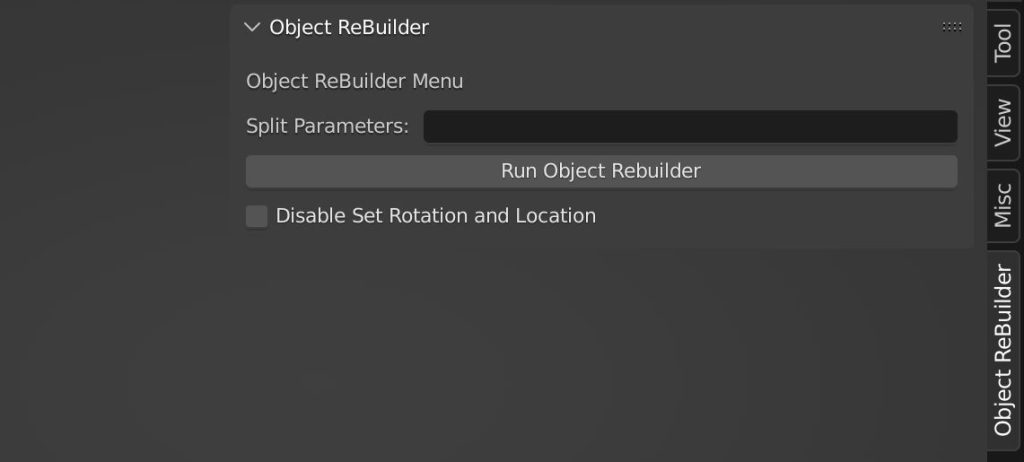
Picture 1. The menu in Object Rebuilder addon for Blender.
Features
Below is two pictures that show before and after running Object Rebuilder addon in Blender on a machine.

Picture 2. The machine with selected parts in object mode before running Object ReBuilder.
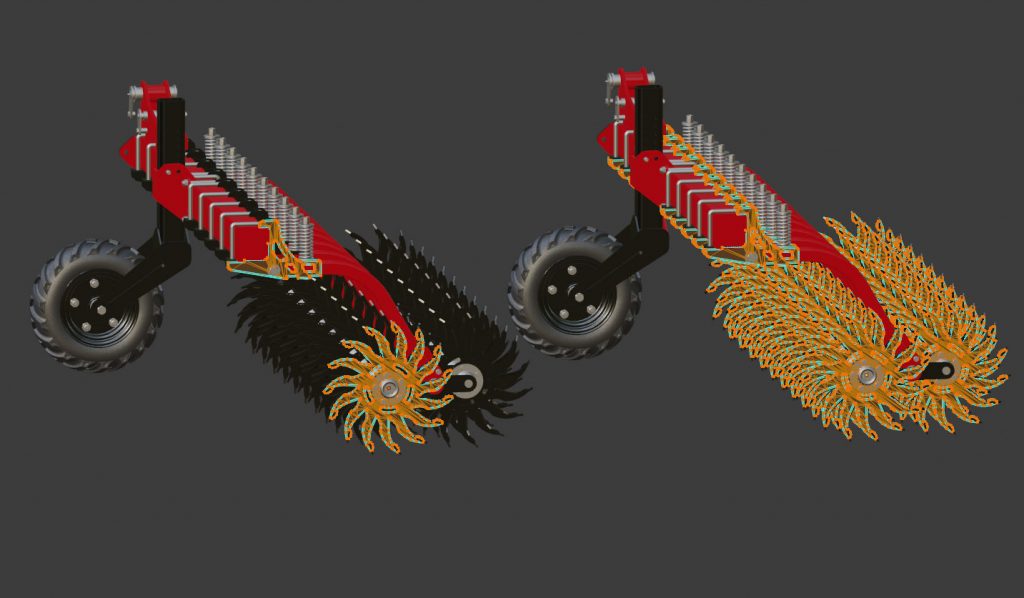
Picture 3. The machine with selected parts in edit mode. To the left parts thats have not been run with Objects Rebuilder and to the right, the same two parts modifed by Objects Rebuilder.
This addon is used to make parts/objects with the same name linked instead (instances of parts with the same name) of duplicated. Parts/objects that are already linked, will be run once more.
Video – That will show how to instal it and how to use it.
Functions
Objects ReBuilder Menu
- Run Object ReBuilder – Loop through selected objects and make objects of the same name linked instead of copied.
– It is possible to run on selected objects or all objects
– The objects must contain in their name the “splitvalue” (default is “_PRT”) otherwise the object will not be run, this to avoid running on objects that do note have got any “splitvalue”.
– It is only run on obejcts that are of type “Mesh”
– Default “splitvalue” is “_PRT” and is set/changed in the preferences tab.
– If the objects is “parent” to an “empty”, it will still be “parent” (if parent to other then empty, the parent connection will be lost)
– Possible to change “splitvalue” in the menu, if left blank it uses the “splitvalue” in the preference tab
– It is now possible to disable the caculation for rotation and location (no need if this information already exists)
How to use the addon
Background
Regardless of whether 3D models are imported from another 3D CAD program or modeled in the own 3D program that arises on occasions when these models are too big due to the fact that parts/obejcts are duplicated instead of linked. This addon fix this issue.
Instalation
Download the zip file. Go to “Edit” – “Preferences” – “Add-ons” -“Install” and then select the zip file from the download folder.
In the prefernces tab add your email adress and license key from Gumroad receipt.
Also set the Split Parameter – this is ossible to set the parameter as you like. The default is “_PRT”.